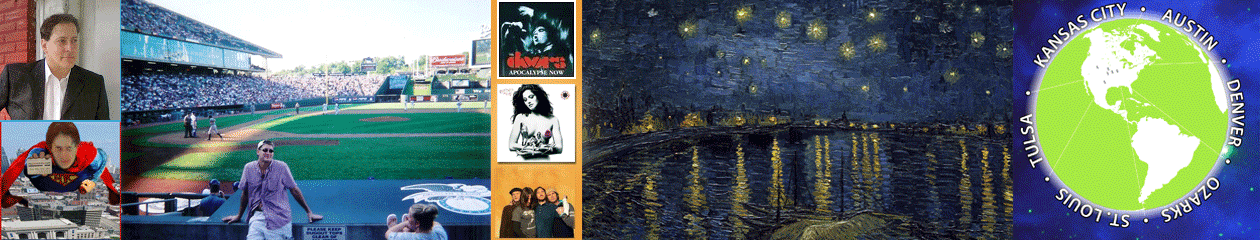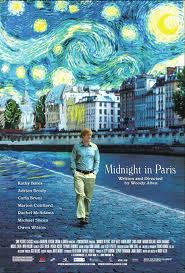
“Midnight In Paris”
Oh Dear Reader, I must admit that this is my first Woody Allen movie experience (at least that I am aware of). I had no expectations other than the fact that any pretzels consumed during the movie would most likely “Make Me Thirsty”. Now that I’m over myself, on to the review.
This movie was excellent. Taken in as all movies should be, with little or no knowledge of what lies ahead, and therefore no expectation of the movie in any way. All I knew was:
- The Title,
- That it was a Woody Allen movie, and
- That Owen Wilson was in it.
Casting was A+, character development was above adequate. Dialogue was superb. Acting was engaging and artful. Setting was hard to beat (Paris, France).
I’ll not be a spoiler for you. I’ll just say that if you are well-rounded, well-read and/or well-traveled (as in Paris, France) – then you will be able to more fully appreciate all that is offered here. Not a delight for the dullards.
If you like romance? This is a great choice. Grab a date. If you’re in love, or would like to be – then go see this one.
Movie Rating: 4.5 Stars (out of five)
Rating Justification: Excellent Movie. It wasn’t over-done. It wasn’t lacking. It was served up masterfully. Old Man Allen delivered a masterpiece. I’m not sure if I am compelled to see all of his other works, or scared that they won’t measure up? Somewhere in between, I’m thinking.

Theater Review: Cinemark “The Palace” at the Plaza
Cinemark The Palace at The Plaza 526 Nichols Rd.Kansas City, MO 64112
A Saturday Night Showing (10:00pm). Parking Garage was close enough. Good thing I didn’t get vertigo circling up to the 5th level. No matter. Experiencing Kansas City’s Country Club Plaza on a summer night is a beautiful thing (barring any twitter ‘flash mobs’).
- Seats: “A” for Comfort
- Popcorn: “B-” for standard fare.
- Crowd: “A” well behaved, no one kicking the seat. No talkers. No milk duds hitting the screen.
- Special Note: Warning: This movie may make you nostalgic, and also may make you want to visit or relocate to Paris, France.
Peace Out.
Joe